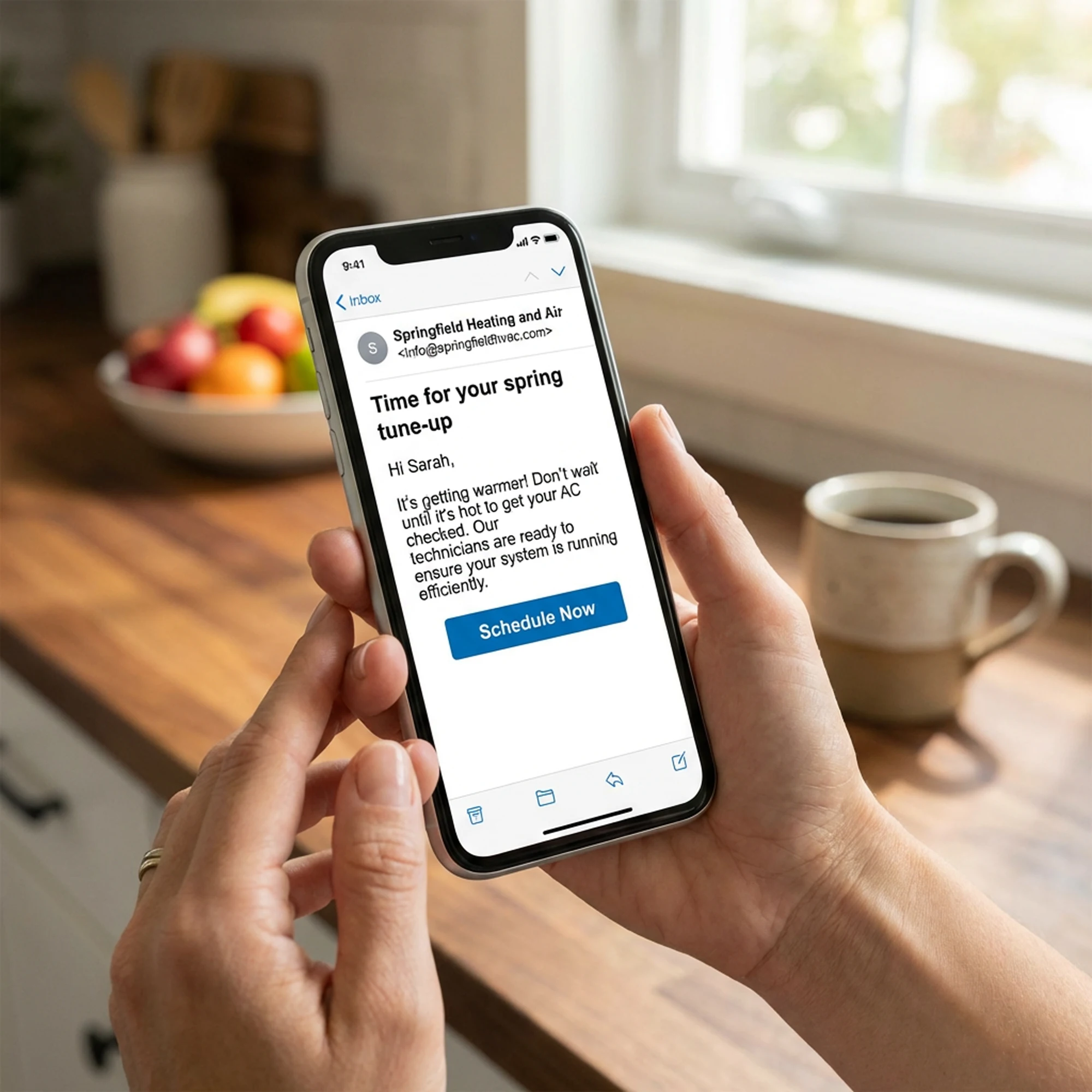Most Companies Stop Too Soon, Here’s Why That’s Costing You Thousands
If you’re like most home services business owners, you’re sitting on a goldmine you don’t even know you have. Hidden in your CRM or filing cabinet are hundreds—maybe thousands—of unsold estimates representing hundreds of thousands of dollars in potential revenue.
The hard part is already done. You’ve generated the lead, scheduled the appointment, sent a qualified technician, diagnosed the problem, and presented a solution. The homeowner just said “let me think about it” or “we need to get another quote.”
And then… crickets.
Here’s the reality: According to industry research, 60% of sales are made after the fourth follow-up contact*. Yet most home services companies give up after one or two attempts. That means you’re leaving a fortune on the table simply because you lack a systematic follow-up process.
Let’s fix that. Here’s how to create a follow-up system that turns cold estimates into closed deals without being pushy or annoying.
In this guide, you’ll learn:
- Why most follow-ups fail (and how to fix them)
- The exact 5-stage system top companies use to close more estimates
- How to automate the process using your existing CRM tools
Why Most Follow-Up Attempts Fail
Before we dive into what works, let’s talk about why most follow-up efforts fall flat:
Inconsistency: Your technician follows up with some customers but not others. There’s no system, so it depends entirely on who remembers and who has time.
Wrong timing: You call once the next day, and when they don’t answer, you assume they went with someone else.
Wrong message: Your follow-up sounds like “So, are you ready to buy yet?” instead of providing additional value or addressing concerns.
Single channel: You only call, or only email, missing opportunities to connect through the channels your customers actually prefer.
A proper follow-up system addresses all of these issues with automation, multiple touchpoints, varied messaging, and multi-channel outreach.
The Anatomy of a High-Converting Follow-Up System
Stage 1: The Immediate Follow-Up (Same Day)
Your follow-up sequence should begin before your technician even leaves the home. Before departing, your tech should:
Send a text message with a link to the written estimate and a personal note: “Thanks for your time today, [Name]. Here’s your estimate for the [system/repair]. I’ll check in tomorrow to answer any questions. – [Tech Name]”
This accomplishes three things: It confirms you have the right contact information, it puts the estimate in their hands immediately, and it sets expectations for future contact.
Stage 2: The Value-Add Follow-Up (24-48 Hours)
This is where most companies make their first and only attempt. Don’t waste it with “Just checking in!” Instead, provide genuine value:
Phone call (Day 1): Your technician or a dedicated follow-up specialist calls with a specific reason. “Hi [Name], I wanted to reach out because I forgot to mention that we have 0% financing available for 12 months on your AC replacement. I know the investment was a concern, and this could bring your monthly payment down to around $150. Do you have a minute to discuss?”
Email (Day 2): Send an automated email with helpful content related to their specific issue. For an AC replacement estimate, this could include “5 Warning Signs Your AC is About to Fail” or “How to Know if Repair or Replacement is Right for You.” Include a soft call-to-action and make it easy to book.
The key is that you’re being helpful, not pushy. You’re the expert guide, not the desperate salesperson.
Stage 3: The Objection-Handler Follow-Up (Days 3-7)
Now you’re entering the zone where most companies have given up entirely. That’s your competitive advantage.
Text message (Day 3): “Hi [Name], I know you’re probably getting multiple quotes. When you’re ready to compare, I’m happy to review the details of what we proposed and answer any questions. No pressure—just want to make sure you have all the info you need to make the best decision.”
Email (Day 5): Send an automated email addressing the most common objections for your service. Use subject lines like “How we compare to other HVAC companies” or “What’s actually included in our price.” Include customer testimonials from people who were initially price-shopping but chose you for quality.
Video message (Day 7): If you have the contact’s email, send a quick personalized video (use Loom or similar) where your technician or sales manager recaps the estimate and offers to answer questions. This personal touch stands out dramatically in a sea of generic follow-ups.
Stage 4: The Long-Game Follow-Up (Weeks 2-8)
At this point, the homeowner has either hired someone else, decided not to do the work right now, or is still dragging their feet. Your job is to stay top-of-mind without being annoying:
Week 2: Email with seasonal relevance. “With temperatures expected to hit 95 next week, I wanted to follow up on your AC estimate. Our schedule is filling up fast—I can still get you in this week if you’d like to move forward before the heat wave hits.”
Week 4: Educational content. Add them to your monthly newsletter or send a one-off email with genuinely useful information about home maintenance, energy savings, or DIY tips (nothing that would replace your service, of course).
Week 6-8: The “final” follow-up. “Hi [Name], I wanted to reach out one last time about your [service] estimate. If now’s not the right time, I totally understand. But if you decide to move forward in the future, we’d love to earn your business. Feel free to reach out anytime.”
Ironically, this “I’ll leave you alone” message often triggers a response because it removes pressure and gives the homeowner back control.
Stage 5: The Retargeting Campaign (Ongoing)
Even after your direct follow-up sequence ends, your marketing should keep working:
Facebook and Instagram ads: Use your CRM data to create a custom audience of unsold estimates and show them targeted ads highlighting your financing options, limited-time promotions, customer reviews, or seasonal messaging.
Google Display retargeting: When these homeowners browse other websites, your ads appear reminding them of your company and offer.
Seasonal reactivation campaigns: When the seasons change (approaching summer for AC, approaching winter for heating), send a targeted email or direct mail piece to old estimates letting them know you’re still available and reminding them of the importance of the work.
Stage 6: Direct Mail for High-Value Estimates
While automation and digital follow-ups handle most opportunities efficiently, high-value estimates, like system replacements, repipes, or panel upgrades, deserve an extra personal touch.
That’s where direct mail shines. A well-timed postcard or letter can make your company stand out when the homeowner is comparing quotes or waiting to move forward.
Use your CRM to identify any unsold estimates above a certain threshold (for example, jobs over $4,000). Then send a short, professional mailer that:
-
Reiterates the value of your proposal
-
Highlights financing or warranty options
-
Includes a clear call-to-action (QR code or link to approve the estimate online)
Personalized mail, especially when it references the homeowner’s specific project, feels tangible, builds trust, and often gets noticed when inboxes are crowded.
Combine this with your digital retargeting for maximum effect: see your brand in the mailbox, inbox, and social feed—all reinforcing the same message.
The Technical Setup: Making It Actually Happen
A system is only valuable if it actually runs. Here’s how to implement this without adding hours to your day:
Use your CRM or service software: Platforms like ServiceTitan, Housecall Pro, Jobber, or even simpler tools like HubSpot have automation features. Set up automated email sequences triggered when an estimate is marked “pending” or “unsold.”
Create templates: Write your email templates, text message scripts, and phone call scripts once. Personalize with merge fields (customer name, service type, estimate amount, tech name) so they feel custom.
Assign responsibility: Decide who owns follow-up. Is it the technician who wrote the estimate? A dedicated inside sales person? Office manager? Be crystal clear about who’s doing what.
Track and measure: Create a simple dashboard showing how many estimates are in follow-up, how many touchpoints have been completed, and most importantly, how many are converting back to sales. This data will help you refine your approach.
If your CRM doesn’t have built-in automation, tools like n8n, Zapier, or HighLevel can trigger emails, texts, or postcards automatically when an estimate is marked unsold, ensuring every lead enters your follow-up funnel.
What to Say (and What Not to Say)
The language you use in follow-ups matters enormously. Here are some guidelines:
Do focus on value: Every touchpoint should offer information, education, or solutions to objections. “I wanted to share…” “I realized I didn’t mention…” “I thought you’d find this helpful…”
Don’t be vague: Avoid “just checking in” or “following up on your estimate.” Be specific about why you’re reaching out.
Do acknowledge reality: “I know you’re probably talking to other companies…” or “I understand this is a big investment…” shows empathy and builds trust.
Don’t create false urgency: If you don’t actually have a limited-time offer or scheduling constraint, don’t invent one. Homeowners see through it and it damages trust.
Do make it easy: Every message should include a simple way to respond—a phone number, text line, or booking link. Remove friction.
The Numbers: What to Expect
When implemented correctly, a systematic follow-up process typically converts 30-40% of previously cold estimates into closed deals. Let’s put that in perspective:
If you write 100 estimates per month with an average value of $5,000, and 40 of them go unsold initially, that’s $200,000 in lost revenue every month. If you convert just 30% of those through follow-up, you’re adding $60,000 in monthly revenue—$720,000 per year—from work you’ve already bid.
That’s not counting the referrals and repeat business these customers will generate over their lifetime.
Getting Started Tomorrow
You don’t need to build the perfect system before you start. Here’s how to begin immediately:
This week: Create a simple spreadsheet of all unsold estimates from the last 30 days. Pick up the phone and call five of them today with a specific value-add message. Track what happens.
This month: Write three email templates, one for day two, one for day five, and one for week two. Begin manually sending these to every new unsold estimate.
Next month: Set up automation in your CRM or email platform so these emails send automatically. Add text message touchpoints.
Quarter two: Implement retargeting ads and build out your long-term nurture sequences.
The fortune is truly in the follow-up. Your competitors are walking away after one or two attempts. Your customers need multiple touchpoints before they’re ready to buy. And your business deserves to capture the revenue from work you’ve already quoted.
Start following up systematically, and watch your close rate climb while your marketing costs stay exactly the same. That’s the definition of marketing supporting sales.
Want Help Setting Up Your Follow-Up System?
If you’d like expert help implementing automated follow-ups in ServiceTitan, Jobber, or another platform, our team can help you recover lost revenue from unsold estimates. Schedule a free consultation.
* Source: Science-Backed Tips for Making Better Sales Calls – HubSpot Blog